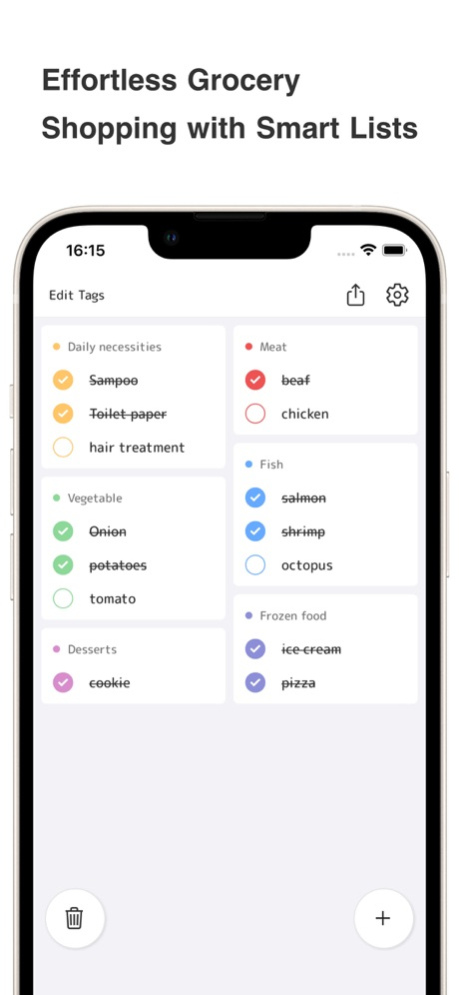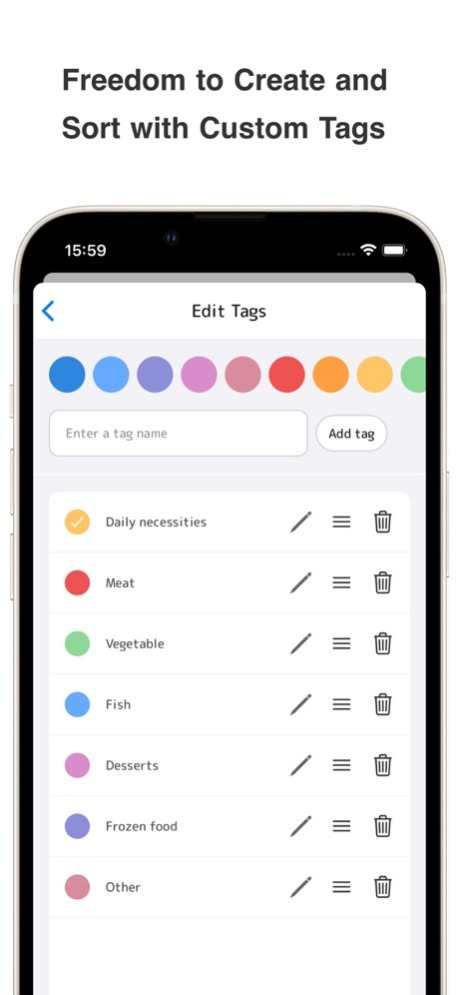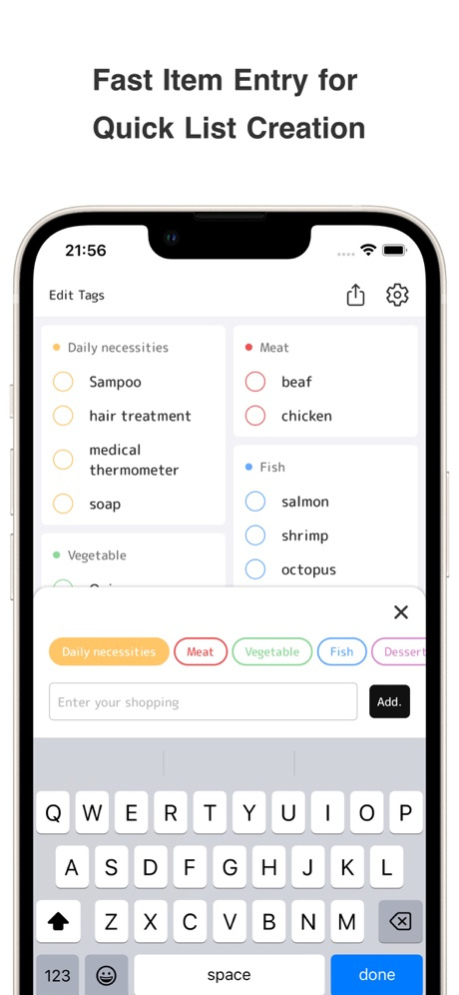Simple Grocery / Shopping List 3.13.1
Free Version
Publisher Description
This shopping list app comes equipped with various features to ensure that you can enjoy a comfortable shopping experience.
First of all, it's incredibly easy to organize your shopping list since you can display it in two columns for each tag. You can also make your shopping list easier to read by displaying it with colorful tags.
Moreover, since you can manage what you want to buy for each list, you won't miss anything you need while shopping. By inputting the name of the store, it becomes easy to understand what to buy for each store.
Furthermore, with the predictive text feature, you can save yourself the trouble of adding the same items multiple times from your past shopping lists. You can also change the font size, which helps to reduce eye strain. Additionally, there is a dark mode feature that makes it easier on your eyes while shopping at night.
By simply tapping the delete button on the app, you can easily remove items from your shopping list. The tag editing feature allows for uses beyond shopping as well.
This shopping list app has a variety of features, such as switching to a three-column display, iCloud backup, and sharing your shopping list (text), among others. Furthermore, there is a widget feature that is available for use on iOS 15.0 and later devices.
In summary, this shopping list app is not only simple and easy to use but also comes equipped with various features to support you in enjoying a comfortable shopping experience. Please give it a try!
【Features】
- Display the shopping list in two columns
- Shopping list is easy to see with colorful tags
- Delete button to delete checked shopping list items
- You can freely change tags
- You can change the font size (four levels)
- Dark mode available!
- Add to the shopping list with just one tap using predictive words (from past shopping lists)
- There are various settings such as changing the number of columns in the shopping list!
【Function List】
- Create a shopping list
- Edit the shopping list
- Sort the shopping list
- Input items to buy by checking the tag
- Easily see checked items
- Delete unnecessary shopping list items with trash can button
- Add, edit, delete tags
- Sort tags
- Predict display from keyword
- Dark mode
- Switch predictive display on and off
- Change font size
- Change the action when tapping the delete button
- Share the shopping list (text)
- Switch to three column display
- iCloud backup
- Widget display (iOS15.0 or later)
- Display checked shopping list items below (setting)
Mar 21, 2024
Version 3.13.1
Fixed minor bugs.
Improved application performance.
About Simple Grocery / Shopping List
Simple Grocery / Shopping List is a free app for iOS published in the Personal Interest list of apps, part of Home & Hobby.
The company that develops Simple Grocery / Shopping List is kenta ito. The latest version released by its developer is 3.13.1.
To install Simple Grocery / Shopping List on your iOS device, just click the green Continue To App button above to start the installation process. The app is listed on our website since 2024-03-21 and was downloaded 0 times. We have already checked if the download link is safe, however for your own protection we recommend that you scan the downloaded app with your antivirus. Your antivirus may detect the Simple Grocery / Shopping List as malware if the download link is broken.
How to install Simple Grocery / Shopping List on your iOS device:
- Click on the Continue To App button on our website. This will redirect you to the App Store.
- Once the Simple Grocery / Shopping List is shown in the iTunes listing of your iOS device, you can start its download and installation. Tap on the GET button to the right of the app to start downloading it.
- If you are not logged-in the iOS appstore app, you'll be prompted for your your Apple ID and/or password.
- After Simple Grocery / Shopping List is downloaded, you'll see an INSTALL button to the right. Tap on it to start the actual installation of the iOS app.
- Once installation is finished you can tap on the OPEN button to start it. Its icon will also be added to your device home screen.